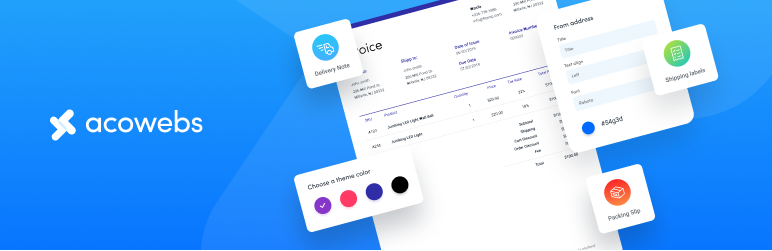Need to Make PDF Invoices for Your WooCommerce Store? Here’s How!
If you’re like most online merchants, you likely keep your sales and customer data in a variety of different formats. But that doesn’t mean you can’t create PDF invoices for your WooCommerce store! In this article, we’ll show you how to easily create Woocommerce PDF invoices using the plugin.
The aptly-named PDF Invoices plugin enables you to generate invoices in PDF format, which can be used in your eCommerce shop to keep track of sales and expenses. Here’s how it works:
First, install the plugin onto your WooCommerce store. Once installed, click on the “Invoices” link in the left-hand menu. This will take you to the invoices page. On this page, you’ll see a number of pre-defined templates for creating PDF invoices. You can also create your own invoice template by entering data into the fields on this page. Once you’ve finished filling out the data, click on the “Create New Invoice” button to generate your new invoice.
If you operate a WooCommerce store, then you know how important it is to keep track of your invoices. An invoice plugin for WooCommerce can make this process much easier and help you stay organized.
With PDF Invoices, creating professional-looking Woocommerce invoice for your store is a breeze. Simply install the plugin and enter your settings, and you’ll be able to generate PDF invoices for all of your orders automatically.
You can even customize the look of your PDF invoices to match your brand and add your own logo and text. So if you need to make PDF invoices for your WooCommerce store, be sure to check out PDF Invoices!
How to Automatically Send WooCommerce PDF Invoices
If you’re running a WooCommerce store, chances are good that you’re spending a lot of time manually creating and sending PDF invoices to your customers. Wouldn’t it be great if there were a way to automate this process?
If you’re selling products online with WooCommerce, then you know how important it is to keep your customers happy. Part of providing great customer service is making sure that they receive their PDF invoices promptly and without any hassle.
This plugin will automatically generate and send PDF invoices to your customers when they purchase from your store.
Here’s how to set it up:
- Install the plugin from the WordPress repository or from your WooCommerce Extensions page.
- Configure the plugin settings according to your preferences. You can choose which order statuses will trigger an invoice to be sent, and what format the invoice should be in.
- That’s it! When an order is placed with one of the selected statuses, the customer will automatically receive a PDF invoice for their purchase.
Selling products online can be a huge time commitment. You have to worry about creating products, processing orders, and shipping items out to customers. It’s a lot of work! Luckily, there are ways to automate some of the more tedious aspects of selling online. One way you can automate your online store is by setting up automatic PDF invoices in WooCommerce.
Conclusion:
If you’re running a WooCommerce store, you know how important it is to keep track of your orders and invoices. This can be a time-consuming process, but luckily there’s a way to automate it! With the right plugin, you can set up your WooCommerce store to automatically send PDF invoices to your customers.